We are here to provide you with detailed and easy methods to pay your Atmos Energy bill. We provide all important data in tables for your convenience, allowing you to access all information in one place. So, stay with us until the end. We hope you find the best bill payment method that suits you best.
Atmos Energy Bill Pay Online & In Person
| Payment Method Category | Specific Method | Payment Types Accepted (Residential) | Login/Setup Required? | Key Features/Notes |
|---|---|---|---|---|
| Online | Account Center (Logged-In) | Credit/Debit Card (Visa, MasterCard, Discover), Bank Account (Checking/Savings), Digital Wallets (PayPal, PayPal Credit, Apple Pay, Google Pay, Amazon Pay, Venmo) | Yes (Account Center registration) | Full account management, view bills & history, enroll in AutoPay/E-Bill. |
| Online | Atmos Energy
One-Time Guest Payment |
Credit/Debit Card (Visa, MasterCard, Discover), Bank Account (Checking), Digital Wallets (PayPal, PayPal Credit, Apple Pay, Google Pay, Amazon Pay, Venmo) | No (Requires account number and last name/organization name) | Quick payment without full account registration. |
| Online | Atmos Energy
Automatic Payments (AutoPay) |
Bank Account (Checking/Savings), Credit/Debit Card (Visa, MasterCard, Discover), Digital Wallets (PayPal, PayPal Credit, Apple Pay, Google Pay, Amazon Pay, Venmo) | Yes (Initial setup through Account Center) | Automatic monthly deductions; enrollment with card or digital wallet often auto-enrolls in E-Bill. |
| Online | Mobile Wallet | Payments are typically made using the payment methods linked to your Apple Wallet or Google Pay (e.g., credit/debit cards, linked bank accounts). | Yes (Initial setup to add bill to Apple Wallet/Google Pay) | Pay via smartphone wallet, receive bill notifications. |
| Atmos Energy Bill Pay by Mail | Mail-In Payment | Check, Money Order | No | Mail payment stub with check/money order to the specified P.O. Box. Allow 7-10 days for processing. |
| Pay Atmos Energy
By Phone |
Automated Phone System | Check, Credit Card (Visa, MasterCard, Discover for residential) | No (Requires account information for payment) | Pay via automated system by calling 888-286-6700. |
| In Person | Authorized Payment Center | Debit Card, Credit Card, Personal Check, Bank Draft, Money Order (Accepted methods may vary by center) | No | 5430 Lyndon B Johnson Fwy, Dallas, TX 75240 Pay at independently operated payment centers; a fee may be charged by some centers. |
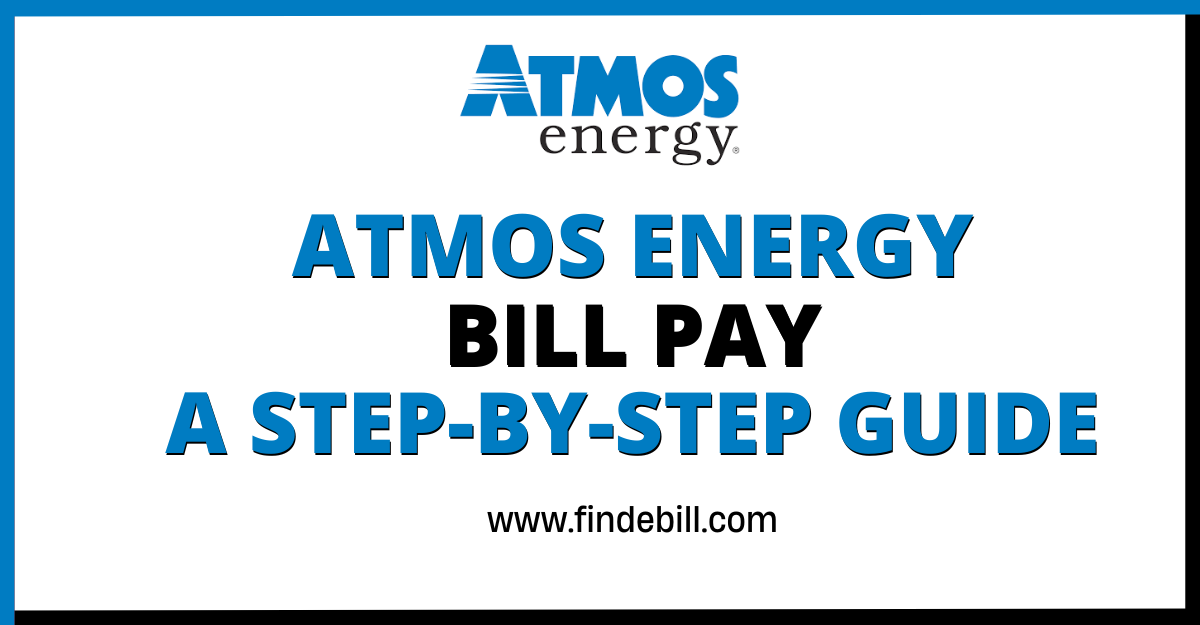
Accepted Payment Types
For Atmos Energy Online Payments (Residential)
Atmos Energy Customer Care Center

| Official Website | https://www.atmosenergy.com/ |
| Category | Utilities |
| Atmos Energy Phone Number |
888-286-6700
|
| Atmos Energy Customer Service |
|
| Social Media Links | Facebook – Follow On Twitter |
| Atmos Energy Address |
|
| Service | Electric |
| Service Area | Indiana, Michigan, Pennsylvania, Illinois, Texas, Ohio, Kentucky, West Virginia, Alabama, Arkansas, Colorado, Georgia, Louisiana, Mississippi, Missouri, Nebraska, North Carolina, Oklahoma, South Carolina, Tennessee, Virginia, Iowa, Kansas |
|
Atmos Energy Power Outage
|
888-286-6700
|
| Atmos Energy |
Also Read. Trieagle Energy Pay Bill Online
Atmos Energy Bill Pay FAQs
How do I pay my Atmos Energy bill online?
You can pay your Atmos bill online by logging into the Atmos Energy Account Center. If you prefer not to log in, use the “One-Time Payment” option on the website – enter your account number and payment info to complete the payment.
Are there fees for paying my Atmos bill online?
Atmos Energy does not charge extra fees for online payments by residential customers. (Some commercial accounts may incur a small third-party processing fee on card or digital payments.)
How do I set up AutoPay for my Atmos bill?
Log in to your Atmos account and enroll in the Automatic Payment Plan
. With AutoPay, your bill payment is automatically deducted from your provided bank account or credit/debit card, and you’ll still receive a statement each month by mail or email.
Can I pay using digital wallets like Apple Pay or PayPal? Yes. Atmos accepts digital wallet payments through various methods, including PayPal, Apple Pay, Google Pay, Amazon Pay (for residential use only), and Venmo. These options can be used with no extra charge for residential online payments.
How can I make a payment without logging in (guest payment)?
Use the “Make a One-Time Payment” feature on Atmos Energy’s website. Click that link (even on the login page) and provide your Atmos account number and payment details to pay without creating an account.
How do I view my payment history or past bills? Log in to the Atmos Account Center to see your past statements and payment history. The portal lets you view previous bills and usage details at any time.
How do I create an online account for Atmos?
Go to the Atmos Account Center and click “Register.” You’ll be asked to enter your Atmos account number and some basic personal details (like your name and address) to set up the online account.
How do I sign up for e-billing (E-Bill)?
E-Bill means you’ll receive your monthly Atmos bill by email instead of paper. To enroll, Sign into your online account and select the E-Bill option – you must have an email address on file.
What is the Atmos Energy Mobile Wallet, and how do I use it?
The Atmos Mobile Wallet lets you add your natural gas bill to your smartphone’s Apple Wallet or Google Pay app. After you enroll, you’ll get a notification when each new bill arrives, and you can tap the wallet pass to view or pay your bill directly from your phone.
What is Atmos Energy’s customer service phone number?
You can reach Atmos Energy customer service at 1-888-286-6700. Agents are available Monday through Friday, 7 a.m. to 6 p.m. Central Time, to assist with billing and account-related questions.
What happens if I miss a payment?
If a payment is late or missed, Atmos will charge a late fee on the overdue balance. Continued non-payment could lead to collection actions or even service disconnection if the bill remains unpaid.
Do payment options vary by state?
Basic online and AutoPay options are the same in any state, but local in-person options can vary. Atmos has over 2,000 independent payment centers (like grocery stores and Walmart locations in its service areas) where customers can pay cash, and some of these centers charge a small processing fee.
Conclusion
Keeping up with your household bills is important, and Atmos Energy offers several convenient ways to pay your natural gas bill online. You’ve got choices like the detailed Account Center, a straightforward one-time guest payment, the ease of AutoPay, or paying right from your phone with the Mobile Wallet. Spending a little time to find the best fit for you can make managing your Atmos Energy bills much smoother and worry-free.
