A timely AT&T internet bill payment is Essential for hassle-free service and avoiding late fees. AT&T offers multiple secure and convenient bill payment methods. All these options are convenient, highly secure, and user-friendly. This article explores all AT&T Internet bill payment methods for paying an AT&T internet bill, detailing online, phone, mail, in-person, and app-based solutions. We also delve into the advantages of setting up AutoPay. We aim to provide customers with the necessary information to choose a quick, safe, and suitable payment approach..
AT&T Internet Bill Pay Online: Fast & Convenient
These Online payment options provide a swift and accessible way to manage and pay AT&T internet bills, Here are two pathways depending on a consumer’s preference for AT&T account engagement.
Paying Online with Your myAT&T Account
If you prefer to manage your AT&T services , paying through a myAT&T account offers full control and a wide range of payment choices. Visit this link and sign in by providing the myAT&T ID and password. The billing amount can be adjusted, allowing customers to make partial payments if necessary. After signing in, click the “Split this payment” option. this option enables you to use multiple payment methods for a single bill. you can also schedule payments on different dates. Double-check your details, and follow on-screen prompts to pay the bill.
Nearly all payment methods are accepted once you sign into your myAT&T account. All major debit/credit cards like Mastercard®, Visa®, American Express®, Discover® Card, JCB, and Diners Club, also with Apple Pay and PayWithMyBank (though participation from all banks may vary). Additionally, after signing in to the portal, you can pay direct payments from checking or savings accounts, utilization of AT&T promotional gift cards, BitPay, and Mastercard® Click to Pay. This method of payment gives them flexibility and control over their financial transactions. In most cases, online payments post to the account within minutes; however, full processing can take up to 24 hours.
Paying Online Without Signing In (AT&T FastPay)
If you don’t have time and want to pay quick, stress-free payments, you can pay through Paying Online Without Signing, AT&T offers its FastPay service. This option is particularly useful for customers who avoid remembering passwords or navigating a full account dashboard. To use FastPay, visit this link .
Now you will see service selection, where “Home Phone / Internet” chooses the internet bills option. Now provide your AT&T phone number or account number, along with their billing ZIP Code, followed by the payment amount and details. You will receive a confirmation number from AT&T upon successful payment.
All major payment methods accepted via FastPay include debit or credit cards (Mastercard®, Visa®, American Express®, Discover® Card, JCB, and Diners Club), Apple Pay, and PayWithMyBank. Similar to signed-in payments, FastPay transactions typically post within minutes but may take up to 24 hours to fully process.
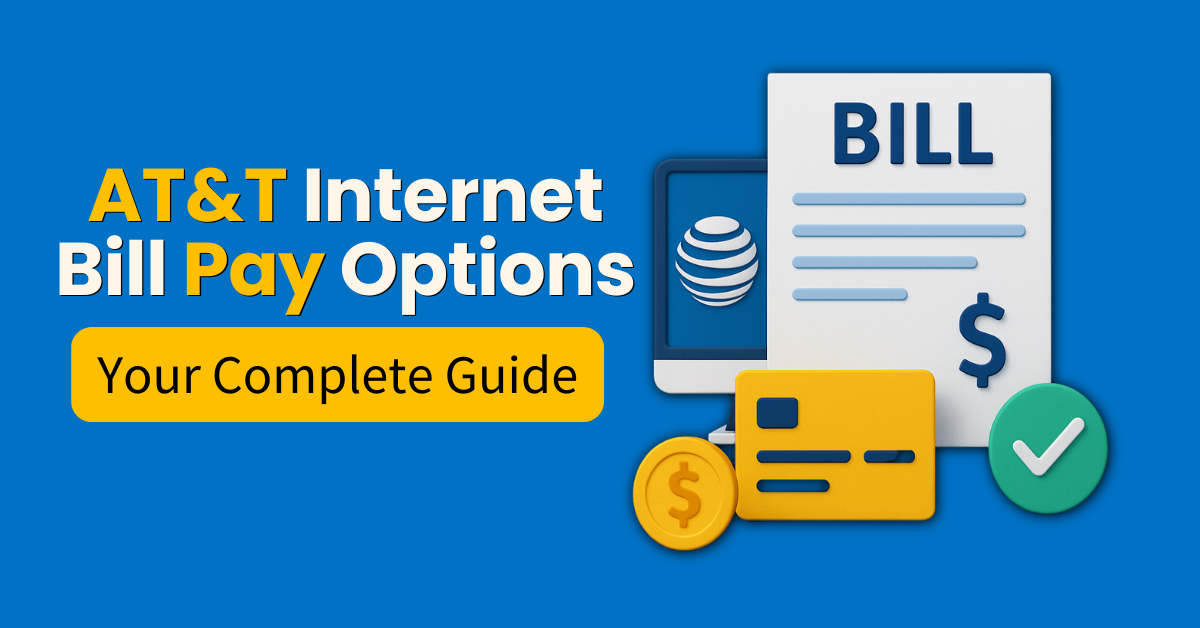
For customers’ convenience, we designed a table that summarizes the key differences between paying online with a myAT&T account and using the FastPay option:
AT&T Internet Bill Pay Online Payment Methods: Signed In vs. FastPay
Your AT&T Internet Bill Pay by Phone
You can also Pay an AT&T internet bill by phone through automated and agent-assisted options, each with separate features regarding convenience and cost.
Using the Automated System
Customers can pay their bills at any time through the 24/7 automated phone system. Just dial 800.331.0500 to access this system. They can also dial *PAY (*729) for English or *PAGAR (*72427) for Spanish directly from their AT&T wireless phone. Follow voice prompts and provide payment information, such as credit or debit card details, and their account passcode. No charge for using the automated system.
AT&T Internet Bill Pay by Mail by Speaking with an Agent
If you prefer speaking with a live agent. You can access them by calling the main AT&T customer service number at 800.331.0500 or by dialing 611 from an AT&T wireless phone. A nominal convenience fee is applied if you choose to talk with an agent. AT&T customer service agents are available during specific hours: Monday through Friday from 7 a.m. to 9 p.m. CT, and Saturday through Sunday from 8 a.m. to 9 p.m. CT.
AT&T Customer Bill Pay Support Information
| Category | Information |
|---|---|
| Company Website | att.com |
| support@att.com (for general support) | |
| HQ Location Address | 208 S Akard St. Dallas, TX 75202 |
| Phone Number Helpline | 800.331.0500 (Customer Service/Bill Pay) , 800.288.2020 (General/Email Support) |
| Service Area Information | AT&T Internet is available in 21 states across the US. Specific availability depends on location and can be checked by entering a ZIP code or address on the AT&T website. States where AT&T Fiber is available include: Alabama, Arizona, Arkansas, California, Florida, Georgia, Illinois, Indiana, Kansas, Kentucky, Louisiana, Michigan, Mississippi, Missouri, Nevada, North Carolina, Ohio, Oklahoma, Pennsylvania, South Carolina, Tennessee, Texas, Wisconsin. |
AT&T Internet Bill Pay by Mail
Traditionalist customers can pay by mail. BY choosing this method, all checks should be made payable to “AT&T.” Must include the AT&T account number or the payment slip from the bill to ensure the bill payment is correctly credited to the account. Bill payments should be mailed to the following address:
AT&TP.O Box 5014 Carol Stream, IL 60197-5014
Remember mailed payments have a longer processing time compared to digital methods. It can take up to 10 days for a mailed payment to be received and posted to the account.
Pay Your AT&T Internet Bill In Person
If you prefer to make payments physically, AT&T provides several in-person options, including official AT&T stores and authorized third-party locations.
AT&T Store Locations
You can pay your AT&T internet bill directly at any official AT&T store location. To locate the nearest branch, you are advised to visit the AT&T store locator section on the official website.
Authorized Payment Locations
Customers can pay their internet bill at AT&T’s own retail outlets and various authorized third-party payment centers. These include general Authorized payment locations and specific CheckFreePay® Agent payment centers. These physical locations accept cash, debit cards, and credit cards. This option is best for customers who may prefer cash transactions, lack access to digital banking or reliable internet, or simply value the immediate confirmation and human interaction that come with an in-person payment.
Pay with AT&T AutoPay
According to my experience, AutoPay is the best option for customers seeking to simplify their bill management and potentially reduce their monthly expenses.
Benefits of AutoPay
- Potential for Monthly Bill Reduction
- Guaranteed On-Time Payments
- Eliminates Due Date Reminders
- Reduced Risk of Late Fees
- Prevents Service Interruptions
- Enhanced Peace of Mind
How to Set Up AutoPay
Setting up AutoPay is a straightforward and user-friendly process. Just visit the dedicated AutoPay page on the AT&T official website. Log into your myAT&T account. Now toggle the AutoPay option to “On” and follow the on-screen prompts to select your desired payment method and complete the setup. You can choose a bank account, debit card, or credit card. We recommend selecting a credit card because it will typically have an earlier draft date compared to debit cards or bank accounts.
Manage Bill Payments with the myAT&T App
The myAT&T app is designed to manage AT&T accounts, including the convenient payment of internet bills on the go.
Downloading and Using the App for Payments
The myAT&T app is available for both iOS and Android users and can be downloaded from the App Store and Google Play Store, respectively. Alternatively, you can get a direct download link by texting “myATT” to 556699 from your AT&T phone. Once downloaded, sign in with their AT&T account credentials. Now simply select the desired bill, write the payment amount (often pre-filled with the full balance), and select the preferred payment method. After reviewing the details, the payment can be submitted.
App-Specific Payment Methods
The myAT&T app provides a comprehensive array of payment methods, including credit and debit cards, Apple Pay, AT&T promotional gift cards, BitPay, and direct bank account withdrawals from checking and savings accounts.
AT&T Internet Bill Pay FAQs
Can we pay the AT&T internet bill without signing in?
Yes, Customers can utilize AT&T FastPay by visiting this link. You only need to provide the AT&T account number, phone number, and billing ZIP Code.
What Kind of payment methods are accepted for AT&T internet bills?
Here are all available payment methods,
- Online (Signed In): Debit/credit cards, Apple Pay, PayWithMyBank, checking/savings accounts, AT&T promotional gift cards, BitPay, Mastercard Click to Pay.
- Online (FastPay): Debit/credit cards, Apple Pay, PayWithMyBank.
- Phone (Automated): debit/credit cards (implied by the process).
- Mail: Checks.
- In-Person: cash, debit, and credit cards.
- AutoPay: Bank account, debit card, or credit card.
- myAT&T App: Credit/debit cards, Apple Pay, AT&T promotional gift cards, BitPay, bank account withdrawal, and scanning a check.
Are there any charges for paying an AT&T internet bill?
Generally, there are no fees for paying online. A nominal convenience fee applies if you prefer to pay your bill over the phone with a live agent.
Can we pay the AT&T wireless bill from a wireless phone?
Yes, if you have an AT&T wireless account, you can dial *PAY (*729) for English or *PAGAR (*72427) for Spanish from your AT&T wireless phone and follow the automated voice prompts.
Where can AT&T internet bill details be found?
Customers can view or print their bill by signing in to their myAT&T account at att.com/pay. A paper bill is also sent if you are not enrolled in paperless billing.
How can AT&T be contacted about a bill if there are questions?
AT&T customer service can be reached by calling 800.331.0500 or by dialing 611 from an AT&T Wireless phone.
Can we split a payment for an AT&T internet bill?
Yes, if paying online through a myAT&T account, select the “Split this payment” option to use different payment methods or pay on various dates.
Wrapping Up
AT&T offers a wide range of easy bill payment options for the convenience of their customers. Like speedy online payments via a myAT&T account or the streamlined FastPay option, the accessibility of phone, mail, and in-person methods, or the efficiency of AutoPay, AT&T has got you covered. This extensive range of accessible payment options underscores our commitment to providing uninterrupted internet connectivity to our customers.
