The City Of Dover provides utility services to 25000 consumers. Customers need to be aware of the bill payment options available through the City of Dover. In this article, I will guide you through all online and offline bill payment methods; stay with me.
Ways to Pay Your City of Dover Electric Bill
The City of Dover offers several ways to pay your electric bill. The table below compares these methods, considering processing time, fees, access, and customer service. Official City channels generally don’t add transaction fees for standard payments, but unofficial third-party vendors might, and the City warns against using them.
City of Dover Electric Bill Pay Login
Access the official City of Dover payment portal by starting at https://www.cityofdover.com and clicking the “Quick Link” for “pay my utility bill” to avoid unofficial third-party vendors that may charge fees or cause delays. Here is the utility payment portal: . For customers who prefer to pay via one-time payment, they need to provide their billing account number and billing ZIP code. The system has a transaction limit of $5,000.
Registering for an account on the portal (https://payments.cityofdover.com/egov/apps/bill/pay.egov?view=login) is optional but allows viewing bill history. For registration help, email payments@cityofdover.com.
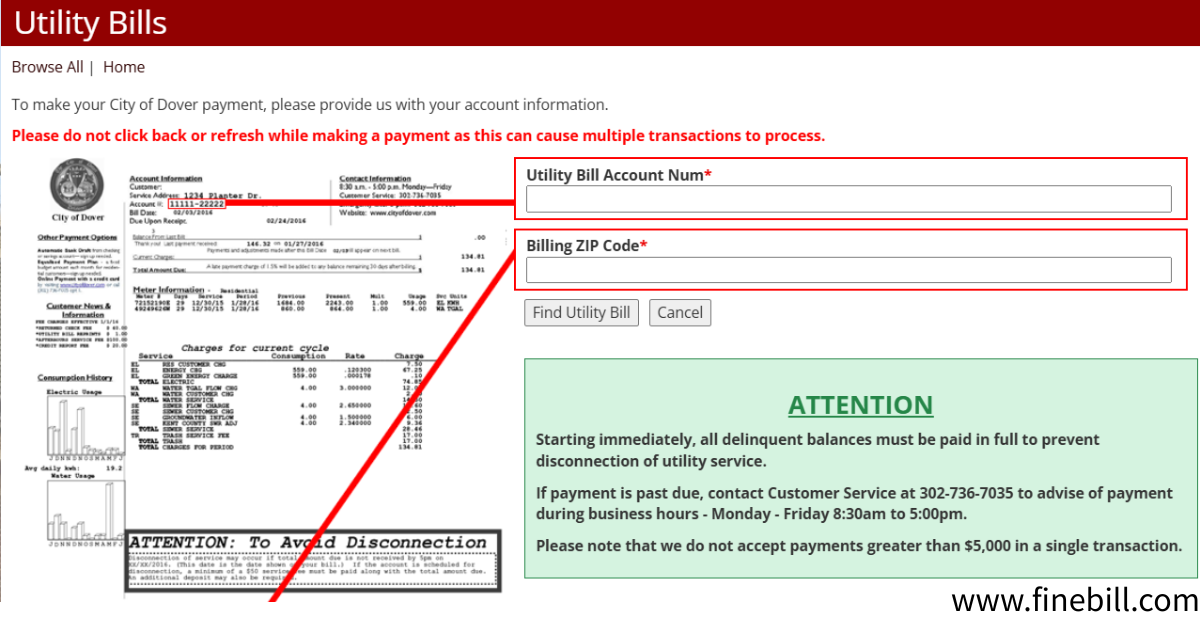
Pay by Phone
Everyone has a phone. So, dial (302) 736-7035 and follow the instructions. Remember to write down this official number to avoid scams. Have your utility account number ready. Accepted payment methods typically include credit/debit cards, as well as Visa, Mastercard, Discover, and check by phone for accounts in collections.
Always attend calls to the official City of Dover number. If you receive an unknown call demanding payment, hang up and call the City’s customer service directly to verify.
Pay City of Dover Electric Bill In-Person
Pay in person at the Customer Service Department, Weyandt Hall, 5 East Reed Street, Dover, DE 19901. Office hours are Monday-Friday, 8:30 am – 5:00 pm. New service applications must be initiated before 4:30 pm. Cash and checks are typically accepted. After-hours drop boxes are available (no cash is accepted).
Mail payments (check or money order with payment stub) to City of Dover – Customer Services, P.O. Box 475, Dover, DE 19903-0475. Allow several days for delivery to avoid late fees.
Setting Up Automatic Payments
The City of Dover’s (autopay) bill payment option also offers convenience and helps avoid late fees hassle (1.5% per month on unpaid balances ), provided funds are sufficient.
To enroll:
- Obtain and complete the “Preauthorized Payment Plan” form from the City of Dover website.
- Include a voided check or signed bank letterhead with account information.
- Submit by mail to the City of Dover, Preauthorized Payment Plan, P.O. Box 475, Dover, DE 19903-0475, or email to ebilling@dover.de.us.
- Key considerations:
- Processing Time: two months.
- Continue Manual Payments: Pay manually until “BANK DRAFT” appears on your utility bill.
- Returned Payment Fee: A $40 fee applies for insufficient funds, and auto-pay may be discontinued. Payment may then be required in cash.
City of Dover Utility Payment Methods at a Glance
| Method | Processing Time | Associated Fees (Standard Payments) | Access |
|---|---|---|---|
| Online Portal | Typically immediate or next business day | No transaction fee via official channels; $5,000 transaction limit | 24/7 via City’s official website |
| Pay-by-Phone | Typically immediate | No transaction fee via official channels | Via official phone number (302) 736-7035 |
| In-Person | Immediate | No transaction fee | Mon-Fri, 8:30 am – 5:00 pm at Weyandt Hall |
| Several days (allow for delivery) | Cost of postage; no transaction fee | Via USPS | |
| Automatic Payments (Autopay) | Two-month setup; then automatic monthly draft | No transaction fee; $40 returned payment fee for insufficient funds | Via enrollment form (mail or email) |
Your City of Dover Electric Bill Questions Answered
1. How do I pay my Dover Delaware electric bill online?
Visit www.cityofdover.com, click “View and Pay My Bill,” then “Utility Bills.” Provide your bill account number and billing ZIP code.
2. Can I pay my City of Dover utility bill by phone?
Yes, Just (302) 736-7035 and follow instructions.
3. What is the late fee for a missed electric bill in Dover?
A late fee of 1.5% per month.
4. Where is the City of Dover utility office located?
Weyandt Hall, 5 East Reed Street, Dover, DE 19901.
6. What should I do if I receive a suspicious call or see a non-official website asking for my City of Dover utility payment?
Do not attend, and if you receive not provide information. Please report it to City Customer Service to verify suspicious communications.
Conclusion: Paying Your Dover Electric Bill with Confidence
The City of Dover offers modern, digitalized, secure, and reliable options to pay your electric bill. We recommend using the official online portal (www.cityofdover.com), making phone payments, or enrolling in the auto-pay. To ensure a smooth billing experience, customers should keep the following key themes in mind:
- Always use official channels
- Stay vigilant against scams
- Understand processing times
- Keep account information accessible
- Contact Customer Service for legitimate queries
