This blog will guide you through the Dominion Energy login process. Nearly all energy companies offer login portals for the betterment of their customers. Similarly, Dominion Energy provides a login web portal to pay their energy bills online. After registration, you can view, download, and pay your Dominion Energy bill online with your laptop, smartphone, or tablet. You can also register complaints, report power outages, and access various other services. So, stay with us, and we will explore the Dominion Energy Login process in easy steps.
Dominion Energy Login Virginia
If you are a new Dominion Energy customer, visit the Dominion Energy login page to create my Dominion Energy account (Virginia & North Carolina Electric Customers). Provide the listed details to continue the registration process.
- An email address
- Dominion Energy account number
- A self-generated PIN
- A zip code
Dominion Energy Login VA Pay Bill
After registration, you must enter your login ID and a password; the process only takes a few minutes.
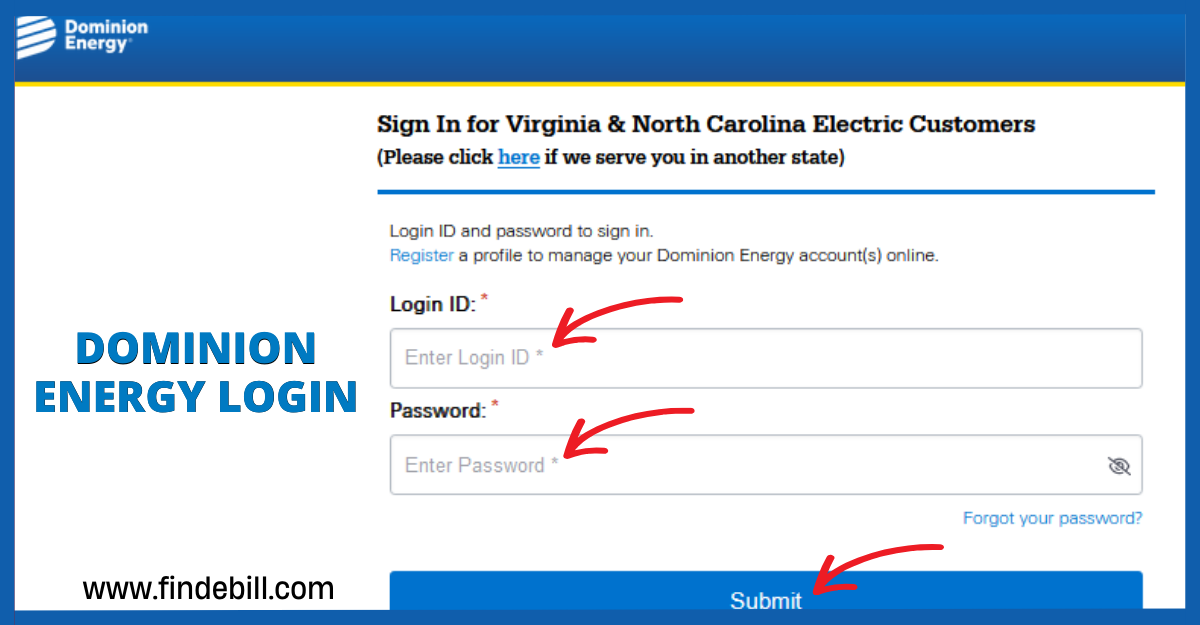
After a simple login, you can access all the information regarding your energy consumption and other services. Additionally, you can make online bill payments, which allows you to pay your bills without additional service charges and saves you from the hassle of sending a bank check by mail or paying it in person. Login also allows you to access information regarding the company, and you can get customer support if you are having an issue with the energy supply. You can also analyze your energy consumption and track your billing history. Additionally, you can anonymously Report crimes like meter tampering and energy theft or call this number: 866-366-4357.
Dominion Energy Pay Bill Online
Dominion Energy Online. You can pay through your bank account through the Dominion Energy web portal; no additional fees apply.
Pay By Phone: You can pay by Phone by dialing 833-268-4343 credit card or debit card with a $1.65 transaction fee.
In-person: You can visit an authorized payment center and pay your bill in person. It has a $1.50 convenience fee.
Read Also: If you are looking for easy and quick ways to pay your Dominion Energy bill, please visit Dominion Energy Bill Pay Locations.
The Dominion Energy Company Introduction

Dominion Energy has over 17,000 employees and provides services to Virginia, South Carolina, and North Carolina. It also supplies gas to parts of Idaho, Wyoming, Utah, West Virginia, Ohio, and Pennsylvania.
Dominion Energy Customer Service
For quick, responsive customer support, Dominion Energy provides multiple options for your convenience. You can visit the official Dominion Energy website to report complaints or access self-service options. Their professional customer service team can serve you between 8:00 AM and 5:00 PM from Monday to Friday. Want to contact them via Phone? Dial 866-366-4357 for calls within the United States and 001-757-857-2112 for aboard. In immediate emergencies, dial 911.
Dominion Energy Login VA Billing FAQs:
Q. How do I log in to my Dominion Energy account?
A. You can log in to your account by entering your login ID and password.
Q. I can’t remember my password. What should I do?
A. You can enter your login ID and click on forgot password.
Q. Can I change my password?
A. Yes, you can change your password by using your login ID.
Q. How can I change my login email address?
A. You can change your login ID by logging into your account and clicking account details.
Wrapping Up
Dominion Energy facilitates its customers in every way possible regarding their energy supply or billing, whether it is questions like how to save electricity and reduce bill cost; they have described and tried to provide a thorough guide on their website. You can get all the information on their official website by clicking here. In this article, we have tried to provide a complete guide to Dominion Energy account login and all the related aspects of the field. If you have any additional questions or are having trouble understanding the process, you can contact us through our website, and our team will guide you through the login process on a priority basis.
