Redlands residents have multiple convenient options to pay their municipal water bills, with both online and traditional payment methods accepted by the City of Redlands Municipal Utilities. The city offers modern digitalize payment solutions alongside traditional options to ensure all customers can easily manage their water bill payments on time.
Online Water Bill Payment Methods
RedConnect – Official City Portal
The RedConnect online portal web-based service provides 24/7 access the following features:
- View and pay bills online with real-time account information
- Review transaction and payment history for up to 18 months
- Analyze and download water usage data to monitor consumption
- Add multiple accounts to your web profile for convenience
- Set up e-bill notifications and paperless billing options
To access provide City of Redlands municipal services account number (found in the upper right corner of the bill), mailing address zip code, and the last four digits of the primary account holder’s social security number.
Redlands accepts all major credit and debit cards for water bill payments
- Visa
- MasterCard
- American Express
- Discover
Important: Processing fees may apply for credit and debit card payments, while bank account transfers typically have no fees.
Pay Redlands Water Bill BY Phone
Call Customer Service line at (909) 798-7516. The service available during regular business hours:
- Office Hours: Monday through Friday, 8:00 AM to 5:00 PM
- Lobby Hours: Monday through Friday, 8:00 AM to 4:30 PM
- Office closed alternating Fridays
Phone payments accept credit and debit cards with applicable processing fees.
Pay Redlands Water Bill By Mail-In Payment Method
This Service for Traditional mail payments lover customers:
- Make checks payable to “City of Redlands”
- Include your account number on the check
- Mail with payment stub to ensure proper processing
- Allow 5-7 business days for mail delivery and processing
- PO Box 6903, Redlands, CA 92375
In-Person Payment Locations
City Hall Payment Center
Address: 35 Cajon Street, Redlands, CA 92373
Accepted Payment Methods:
- Cash
- Check
- Money orders
- Credit/debit cards
Business Hours:
- Lobby Hours: Monday through Friday, 8:00 AM to 4:30 PM
- Phone Hours: Monday through Friday, 8:00 AM to 5:00 PM
- Office closed alternating Fridays
AutoPay and Automatic Payment Plans
Setting Up AutoPay
Redlands offers automatic payment plans to help customers avoid late fees and ensure timely payments. AutoPay options include:
- Bank account automatic debit (typically no fees)
- Credit card automatic payments (processing fees may apply)
- One-year commitment for automatic payment plans
Benefits of AutoPay
- Avoid late payment penalties of 10% of unpaid balance
- Never miss a payment with automatic processing
- Qualify for late fee waivers after establishing good payment history
- Convenient monthly processing on due dates
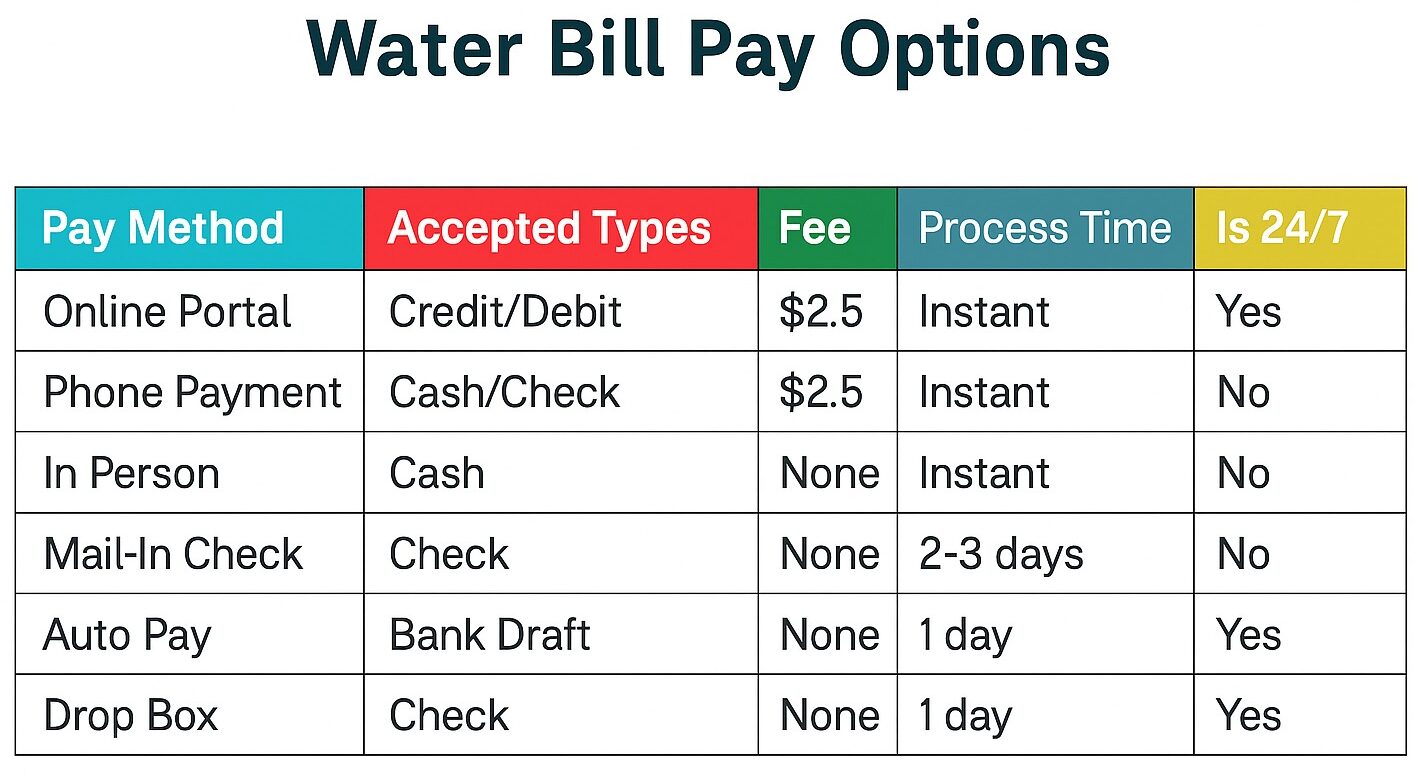
Third-Party Payment Options
doxo Bill Pay Service
doxo provides an all-in-one bill payment Service.
- Pay with credit card, debit card, or bank account
- Manage multiple bills in one location
- Track payment delivery and history
- Mobile app access for iOS and Android
- Safe and secure payment processing
Note: Service fees may apply for doxo payments, and payments are processed through a third-party service.
Redlands Water Bill Payment Fees and Charges
Late Payment Penalties
The City of Redlands imposes specific late payment fees on delinquent accounts:
Bills become delinquent 26 days after presentation
- Late fee: 10% of unpaid balance per service
- One-time assessment per delinquent period
- Immediate payment required upon accrual
- One late charge waiver available every 12 months upon request
- Payment details (quick reference)
Redlands utility bill payment options.
| Payment option | How it works | What you’ll need | Processing time | Notes |
|---|---|---|---|---|
| Online (RedConnect) | Log in to the City’s portal and submit payment | Account number, service address, payment method | Typically same-day | View/pay bills, usage history, e-bill notifications |
| By mail | Mail check or money order to PO Box | Account number on the payment, remittance stub | Mailing time + processing | Allow extra time before due date |
| In person | Pay at Utilities Customer Service counter | Bill or account number, payment method | Same-day | Check, money order, cashier’s check typically accepted |
| Kiosk | Use onsite kiosk to submit payment | Account number and payment method | Typically same-day | Availability and payment types posted onsite |
Also Read :- Austin Energy Bill Pay Online: Secure and Convenient
Service and Administrative Fees
| Fee Type | Amount | Description |
| Return Check Fee | $35.00 | Charged for returned checks or electronic/automatic debit failures |
| Water Turn-Off Fee | $46.00 | Fee for service disconnection due to non-payment |
| Re-Check After Turn-Off | $20.00 | Fee for service verification after disconnection |
| Same Day Turn-On (After 3 PM) | $26.00 | Emergency same-day service fee after 3:00 PM |
| After-Hours Turn-On | $60.00 | Stand-by call fee for after-hours service requests |
| New Account Setup | $15.00 | One-time charge for establishing new municipal services account |
Redlands Water Customer Service and Support
Contact Information
Primary Customer Service:
- Phone: (909) 798-7516
- Email: mudcustomerservice@cityofredlands.org
Office Location:
35 Cajon Street, Suite 15A, Redlands, CA 92373[11]
Business Hours
- Customer Service Phone: Monday-Friday, 8:00 AM to 5:00 PM
- Lobby Service: Monday-Friday, 8:00 AM to 4:30 PM
- Office closed alternating Friday
