San Antonio Water System Pay Bill by using multiple ways. Managing your San Antonio Water Company utility account is simple for you with Online Bill Pay. After logging into your account, check your statements online along with your payment and usage history. Pay online with your Mastercard, Discover, and Visa credit cards. Additionally, to pay your payment over the phone, contact the Call Center at (210) 704-7297.
San Antonio Water Bill Payment
You have several options for paying your San Antonio Water bills. Paying your bill can be done online, over the phone, in person, or by creating an account on the mySAWater website.
| Official Website | www.saws.org |
| Service | Water & Sewer |
| Service Area | Bexar County |
| Category | Water |
| Phone Number | 210-704-7297 |
| Customer Login | Click Here |
| Customer Service | (210) 704-7297 |
| Social Media Links | Facebook, Twitter, Insta |
| HQ Location | 78212 US San Antonio, Texas, 2800 US Highway 281 N |
San Antonio Water System Login
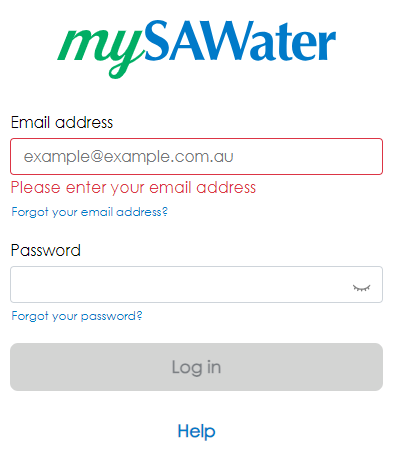
To view and pay your bill, monitor your water usage, receive account notifications, and much more, log into your San Antonio Water System account. Click the above customer log-in button given in the table, to log in. To access your San Antonio Water account, you’ll need to enter your login ID and password.
San Antonio Water System Bill Pay Options
Customers of San Antonio Water have the following payment options to pay their bills.
- Pay Online
- Pay by Phone
- Automatic Bill Payment
- Pay in Person
- Pay by Mail
Pay San Antonio Water Bill Online
You can use the My Account online feature to view and pay your bills. Use your credit or debit card, or set up automatic payments from your savings or checking account.
Also, you can pay online with a debit or credit card using our third-party processor, KUBRA. Visa, MasterCard, Discover, and American Express are all accepted at KUBRA. There is a convenience fee involved.
San Antonio Water Bill Pay Over the Phone
KUBRA can help you if you want to pay over the phone with a cheque or debit/credit card. Visa, MasterCard, Discover, and American Express are all accepted at KUBRA. There is a convenience fee involved. Call 210-704-7297, to pay your bill over the phone system.
Automatic Direct Debit Payment
Each month, electronically transfer funds from your bank to pay your SAWS bill. This convenience is provided without charge. So, you can apply online using your My Account page, or fill out a paper application and mail it back to SAWS.
Pay In Person
Visit one of the two SAWS Customer Service Center locations to make a payment in person. Cash, debit/credit cards, traveler’s checks, personal checks, and money orders are all acceptable forms of payment.
Pay the San Antonio Water Bill by Mail
You can use the return envelope that comes with your paper bill to make payments. Money orders, traveler’s checks, and personal checks can be mailed to SAWS. We do not accept cash. The San Antonio Water System mailing address is:
San Antonio Water System 75265-0989 Dallas, Texas, P.O. Box 650989
San Antonio Water System Customer Service
The phone number for the SAWS Call Center is (210) 704-7297 (SAWS). Contracting, engineering, HR, and administrative office activities can be conducted at our main office.
SAWS Headquarters: 2800 U.S. Hwy 281 North, Tower 1, SAWS Headquarters, San Antonio, Texas 78212.
Read Also, Erie County Water Bill Pay| Online Payment Options.
FAQs
Q: How can I pay my water bill online in San Antonio?
A: You can use the My Account online feature to view and pay your bills.
Q: Is there an app for the San Antonio Water System?
A: The SAWS My Account Beta app is available.
Q: What is the San Antonio Water System pay bill phone number?
A: To pay your bill, dial 210-704-SAWS (7297) instead.
