Pay Verizon bill without logging into your account by clicking on the one-time payment option on the login page. You can pay the bill by credit card, Mastercard, Visa, Discover, ACH, or American Express. To use the one-time payment option, navigate to the “Pay Bill” option from the Verizon homepage. Then, select the account for which you want to pay and continue the process. You can also pay your Verizon Bill through your account by logging in. Manage the Autopay option and enjoy the monthly automatic bill payment. Read the following article, where both options are explained in detail.
Verizon Bill Pay Login
Log into your Verizon business account, where you can manage a payment method to make monthly bill payments. However, you can also view your billing payment and access your account. Click on the “Log In” button on the right side of Verizon’s official website. Enter your user ID and password, check the “Remember my user ID” button, and then click on the “Log In” button.
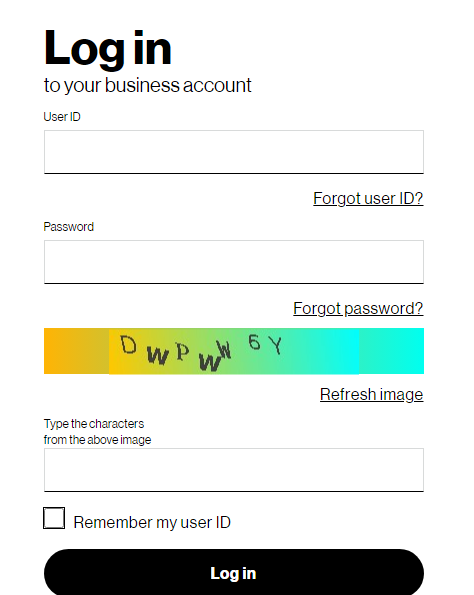
| Official Website | www.verizon.com |
| Phone Number | 855-758-2239 |
| Category | Mobile, Internet & Phone |
| Service Area | National |
| Services | Mobile, Internet |
| Customer Login to Pay Bill | Click Here |
| One-Time Payment | Click Here |
| Customer Support Emergency Number | 800-922-0204 |
| Social Media Links | Facebook, Twitter |
| HQ Address | 1095 Ave. of the Americas, NY 10036 |
Verizon Bill Payment Options
- Pay Bill without Logging In
- Pay Bill by Logging In
Pay Verizon Bill Without Logging In
You can pay your Verizon bill without logging into your account by choosing the One-Time Payment option. Following are the steps that you need to follow:
- Click on the One-Time Payment Option or Pay Without Logging In option from the Log-in page.
- Choose the account on which you want to pay the bill.
- You can also navigate from the homepage to the portal by clicking on “Account”, then “Bill”, and then “Pay Bill”.
- Enter your payment method or select the saved payment methods.
- Continue the process.
- Edit the Payment amount and then click on the “Pay Now” button.
- Review your details and confirm the payment.
This is the process by which you can pay your monthly Verizon bill without logging into your account.
Pay Verizon Bill by Logging In
Manage the Autopay option from your account by logging in to pay your Verizon bills. Follow the steps below to enroll in Autopay:
- Log into your account and click the Billing option.
- Then select Manage Bill and navigate to the Manage Autopay option.
- CXhoose the account for which you want to enroll in autopay.
- Add your payment method and complete the payment details.
- You must read and then confirm all the terms and conditions. Then click on the “Submit” button.
- You will then receive a confirmation email that you can print out easily.
NOTE: You can update your autopay option simply by navigating to Manage autopay and then the Actions button. Change the account or payment amount easily from there.
These are the two options by which you can pay Verizon bills easily and conveniently
Conclusion
The options that Verizon provides for monthly bill payments are discussed in this article. For further details, contact the company by dialing 212-395-1000, if you want to ask anything. Well, you are welcome to ask if you have any queries.
Also read: Ozark Water Bill Pay Online| Billing and Payment
FAQS
Q: How can I pay My Verizon bill without signing in?
A: You can pay your Verizon Bill without signing in by clicking on the One-Time payment option from the login portal.
Q: How do I pay My Verizon bill with my phone number and zip code?
A: Sign in to your account and choose the online payment option where you need to enter your Phone number and zip code.
Q: How do I access My Verizon bill?
A: Visit the website or app, click on Account, and then View Bill.
