Today we will explain how to Get PTCL Withholding Tax Certificate while staying at your office or home. Yes, PTCL now made it very easy for their respectable customers. It is easy to generate a tax certificate for a landline in your Area Code: phone number, and account ID. And if you are PTCL Evo and Charji user, you must provide your MDN number, ESN number, and device owner CNIC number.

PTCL Withholding Tax Certificate For Landline.
Here we describe in detail and step-by-step method of generating PTCL withholding tax certificates for landline consumers. Follow the procedure Mentioned below. Click the Link https://ptcl.com.pk/CustomerTax/TaxInquiry.
- Click the option Service Type “Landline.”
- Choose Area Code
- Enter Phone Number
- Next, Enter the Account ID
- Now Select Period
- Clear the Captcha
- Click on “Inquiry Tax”
- From the Next Page, you can Get your Tax Certificate.
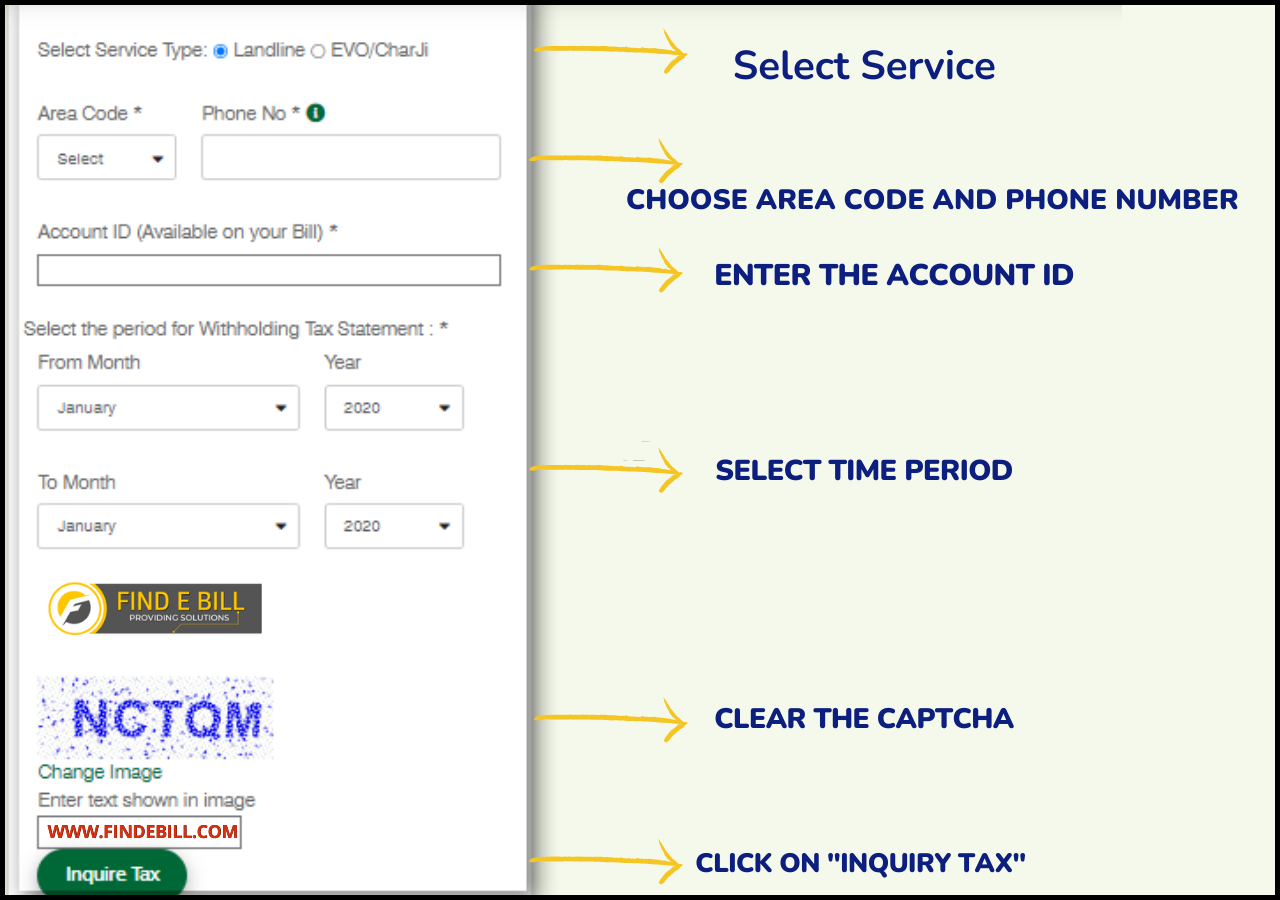
PTCL Withholding Tax Certificate For EVO-CHARJI.
The second method is also straightforward, and it s for PTCL Evo, Charji service. On the Same page same URL, you only have to insert some different credentials. Let’s start taking a look at the image mentioned below, also.
Visit https://ptcl.com.pk/CustomerTax/TaxInquiry
- Click on the link mentioned above.
- Click on “EVO/Cahrji.”
- Give your MDN number without 92.
- Now enter the ESN/ICCID Number.
- Enter the CNIC number.
- Now select holding tax date to expiry date.
- Clear the captcha and click on “inquire tax.”
Click here to get the Tax Certificate.
You can Get all information regarding PTCL, like PTCL Duplicate bill, PTCL previous month’s Duplicate Bill, and PTCL payment options. Just click the link below. Thank you for reading.
