TPDDL (Tata Power Delhi Distribution Limited) online bill payment system is quick and user-friendly. TPDDL offers various convenient bill payment options for the betterment of the Customers. They pay through the website, mobile app net banking, UPI, debit/credit cards, and wallets. Today we will guide you through TATA POWER-DDL DUPLICATE BILL, the Tpddl bill payment check process, how to check the Tpddl bill status, and the Tata power bill view and download process. Stay with us.
Tata Power-DDL Duplicate Bill Pay Via Website
There are many ways to pay Tata Power-DDL Duplicate bill payments, but their official web portal is the most authentic.
The process for obtaining a duplicate bill for Tata Power-DDL is as follows:
1. Visit the official website: https://www.tatapower-ddl.com/
2. Click on the “Payment” tab in the top menu.
3. Select “Duplicate Bill” from the drop-down menu.
4. Enter your Consumer Account Number and the captcha code correctly.
5. Click on “Submit.”
6. The copy of your bill will be displayed on the screen.
7. You can download and print the bill for your records.
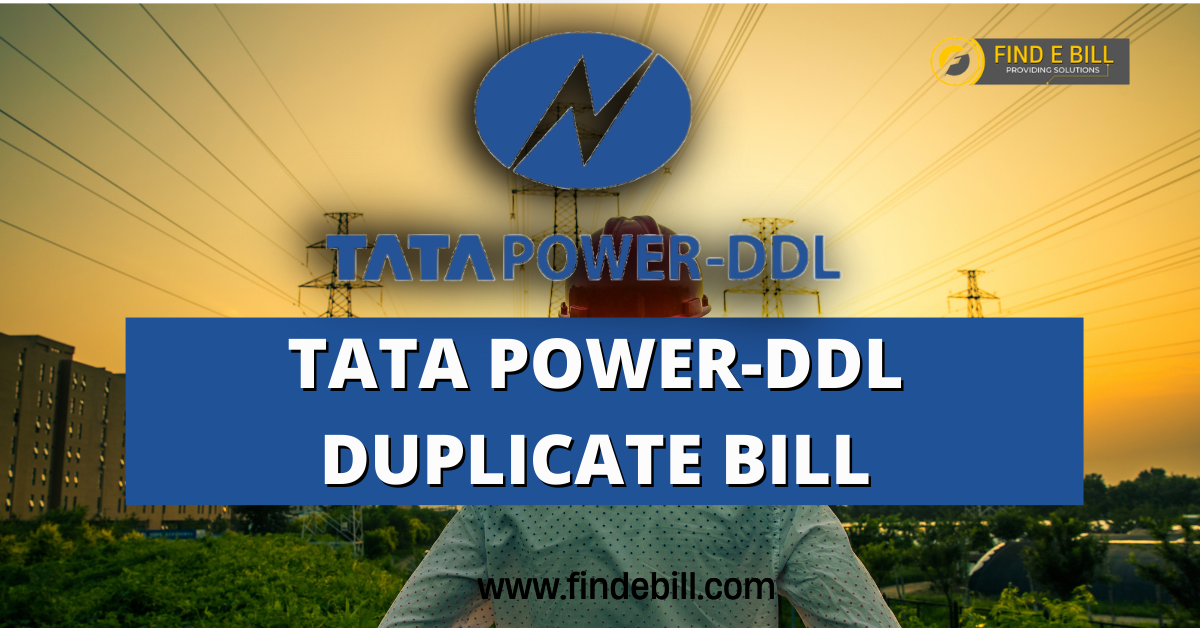
PAY TATA POWER-DDL DUPLICATE BILL VIA Paytm
You can pay your Tata Power-DDL Duplicate Bill via Paytm by following the steps given below:
1. Open the Paytm app and log in using your credentials.
2. Select the ‘Electricity Bill’ option and choose ‘Tata Power-DDL’ as your service provider.
3. Put your consumer number and click ‘Proceed.’
4. Write the amount you wish to pay and click ‘Proceed.’
5. Select the payment method of your choice and click ‘Pay Now.’
6. Enter your payment details and click ‘Pay Now’ to complete the payment.
Tpddl Bill Payment Online Through Airtel
Airtel Payment Bank lets you pay your TPDDL bills online in simple steps.
1. Log into your Airtel Payment Bank account.
2. Select the ‘Pay’ option.
3. Select the TPDDL Bill Payment option.
4. Enter your TPDDL account details.
5. Please enter the amount of the payment.
6. Confirm the payment.
7. You will get a transaction confirmation once your payment is processed.
Get Tpddl duplicate Bill Via WhatsApp.
Tpddl duplicate bill WhatsApp Service process is here; Tata Power-DDL, a leading power utility in North Delhi providing electricity to 7 million customers, has added a new feature to its digital services. Consumers of Tata Power-DDL can now instantly receive their duplicate bills by sending a message from their registered number to the company’s WhatsApp Number – 7303482071. This feature has been introduced to ensure consumer safety during the lockdown, allowing them to access e-bills easily. To receive the duplicate bill, consumers must save Tata Power-DDL’s WhatsApp Number in their contacts, then send a message from their registered contact number, typing BILL to WhatsApp Number – 7303482071.
Tata Power-DDL Bill Pdf Download Process
1. Visit the official website of Tata Power DDL (www.tatapower-ddl.com).
2. Enter your username and password to log in to your account.
3. Click on the ‘My Account’ tab on the top right corner of the webpage.
4. Under the ‘My Account’ tab, click the ‘Bills & Payments’ option.
5. You will be taken to a different page to see all prior bills.
6. Select the bill which you want to download in PDF format.
7. Click on the ‘Download’ button next to the bill.
8. The PDF format of your Tata Power DDL bill will be downloaded.
FAQs TATA POWER-DDL DUPLICATE BILL
Q. What is Tata Power-DDL?
A. Tata Power-DDL is a leading power utility company in Delhi, India. It is a joint venture between Tata Power and the Government of Delhi. The company distributes electricity to over 7 million customers in the city.
Q. How can I pay my Tata Power-DDL bill?
A. You can pay your Tata Power-DDL bill online via net banking, credit or debit card, UPI, or the Tata Power-DDL mobile app. You can also pay your bill via cash or cheque at any authorized Tata Power-DDL payment centre.
Q. How do I download my Tata Power-DDL bill?
A. You can download your Tata Power-DDL bill through the official website or the Tata Power-DDL mobile app. You must log in to your account using your registered user ID and password to download the bill. Once logged in, you can access your bill and download it.
Q. What is Tpddl duplicate bill ca no?
A. TPDDL Duplicate Bill CA No is a unique code given to customers who need a duplicate bill from Tata Power Delhi Distribution Limited (TPDDL). This code is used to identify the customer and their account for billing purposes.
Q. How to get Tata Power’s last bill details?
A. You can get your Tata Power bill details online. Visit the Tata Power website and log in to your account. View your current bill as well as your past bill details. You can also download the bills in PDF format. You can also view and pay your bill via the Tata Power mobile app.
Q. What is the Tata Power bill download process?
A. You can download the Tata Power bill online via their official website and Tata Power-DDL mobile app.
Q. How can I check Tata Power bill payment history?
A. Visit this link to check the Tata power bill payment history.
Wrapping Up
Tata Power-DDL Duplicate Bill can be downloaded from the company’s official website. Customers can pay Tata Power-DDL Duplicate Bill through the website and the mobile app. They can also pay using cash, cheque, net banking, UPI, debit/credit cards, and wallets. Customers can also view and download their previous month’s bill details online. Feel free to write us in the comment section if you need more information about Tata Power-DDL Duplicate Bill.
