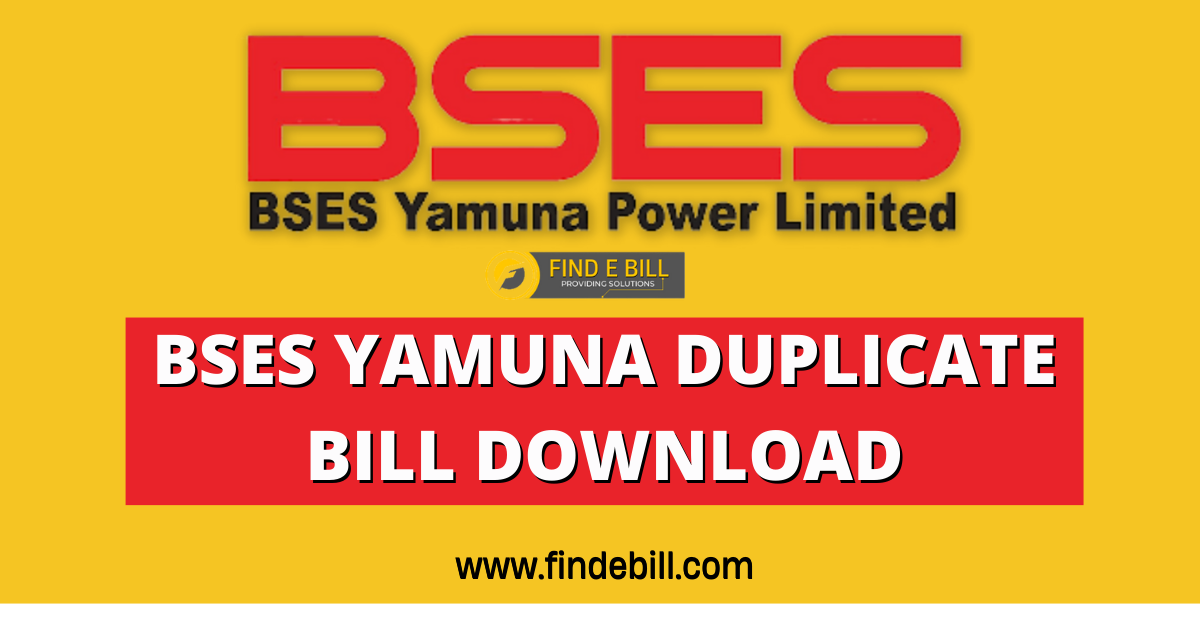BSES Yamuna Power Limited (BYPL), established in 2002 by Reliance Infrastructure Limited and the Government of Delhi, is one of three major electric power distribution companies in India, along with Tata Power Delhi Distribution Ltd and BSES Rajdhani Power Ltd. BYPL serves 1.65 million people in Delhi, providing power over a 200 km2 (77 sq mi) expanse. Areas under its coverage include Chandni Chowk, Darya Ganj, Dilshad Garden, Krishna Nagar, Karawal Nagar, Mayur Vihar, Laxmi Nagar, Nand Nagari, Patel Nagar, Yamuna Vihar, Vasundhara Vihar, and Jhilmil. So we are here to provide you with all the processes for getting BSES Yamuna Duplicate Bill. You can get all BSES Yamuna Power Limited (BYPL) information here on this website. If you are a user of Adani Electric, Here is the process for Adani Electricity Bill Payment Online Mumbai 2022
BSES Yamuna Duplicate Bill Print Pdf Download
BYPL, a joint venture of the Government of Delhi and Reliance Infrastructure Limited, holds a majority stake of 51% and is a public, limited-by-shares company. Since its inception in July 2002, BYPL has provided electricity to 1.65 million people in Delhi’s Central and East parts. To view and download a BSES Duplicate Bill, enter your CRN/CA number on the next page. Your BSES Duplicate Bill Print PDF will be available to download within seconds.
- Go to the official website of BSES (https://www.bsesdelhi.com) and click on the “Billing” section.
- Log in using your Username and Password to access the BSES Duplicate Bill PDF.
- (BSES duplicate bill download without registration) If you are not registered on the BSES website, click on the link “Register Yourself for E-Bill” at the bottom of the page.
- Enter your CA No. And Meter No., as printed on your electricity bill, on the login page.
- Fill in the fields of the registration form and click “Submit.”
- You will receive a mail confirming your registration details.
- Click on the link in the mail to activate the E-bill service and access the BSES Duplicate Bill PDF.
BSES Yamuna Duplicate Bill Payment through Paytm
Pay for your BSES Yamuna bill or recharge your prepaid connection at Paytm. Get hassle-free payments and amazing offers on your BSES Yamuna bills and prepaid recharge. Make your payments anytime and from anywhere with Paytm.
1. Go to the Paytm website or open the Paytm app.
2. Go to the ‘Electricity’ section and select ‘Yamuna’ from the list of electricity providers.
3. Enter your consumer number and click on ‘Proceed.’
4. Enter the amount you wish to pay and click ‘Proceed to Pay.’
5. Enter your payment details and click on ‘Pay Now.’
6. Your payment will be processed, and you will receive a confirmation message.
How to pay Yamuna Bill Payment via BSES’s official website?
1. Log on to the official website of BSES and select the ‘Payment’ option.
2. Select the ‘Yamuna Bill Payments’ option from the drop-down menu.
3. Enter the details of your Yamuna account, such as the account number, name, and address.
4. Select the mode of payment and enter the required details to proceed with the payment.
5. You will receive a confirmation message once the payment is made.
How to check BSES Yamuna Duplicate Bill payment history online?
To check your BSES bill payment history online, start by visiting the official website of BSES. Click on My Details, then My Account, and enter your consumer and meter numbers. After providing your login credentials and mobile number for a message alert, click Current Bill Download and enter the month. You can then view all your payment history.
BSES Helpline and Contact Number
You can contact the BSES customer care helpline by dialing 1912 or 011-39997397 from your registered mobile number. Email your queries to customercare@bsesdelhi.com. For more information, you can visit their official website at www.bsesdelhi.com.
Wrapping Up
BSES Yamuna Power Limited (BYPL) is one of India’s primary electric power distribution companies, providing power to 1.65 million people in Delhi. To view and download a BSES Duplicate Bill, customers can log in to the website and enter their CRN/CA number. Customers can also pay their bills through Paytm or the BSES official website. They can also check their payment history online by visiting the official website and providing their consumer and meter numbers.