In this article, we’ll discuss Tampa Water bill pay online. Companies are working on their payment procedures to make these easy for customers. An easy payment method increases the overall good experience of the customers. Tampa Water Company has also introduced multiple options for payments, from the safety of online payments to paying bills by visiting in person. In this article, we have discussed the step-by-step procedure of each option with its features and benefits. So, read the complete article for more understanding.
Tampa Water Bill Payment Online
Customers can pay their bills through one of the most accessible options, i.e., bill payment through online payments. With the Tampa Water Customer Service Portal, you have the flexibility to view your bills, make one-time payments, or set up automatic monthly payments through AutoPay. The best part? You can complete these transactions online, saving you time and effort. You can pay water bill online with Visa, MasterCard, American Express, and Discover. All you have to do is complete the signup process for the creation of an account. Please provide the following information.
- Account Name
- Account Number
- Billing Zip Code
By pressing continue, your account verification will be completed, and you’ll be further directed to the proper signup page. Create and confirm your unique password as per the format displayed on the page. Enter and confirm your email address. Click the “Complete Registration” button to finish the process.
Tampa Water Bill Login
After creating the account to get into Tampa Water log in by providing
- Account Number or Email Address
- Password
With your online account, you can pay your bill with the one-time payment method. You can also choose the service of electronic bill (Ebill). An email will be received when your bill is ready.

Water Bill Payment Online By Autopay
Customers can pay their bills by setting autopay. This is the service of electronic bill payments. Bills will be deducted from your checking or savings account automatically. Tampa Utilities Department will not charge any fees, but your bank may charge.
To Enrol in AutoPay
- Enroll online through the Customer Service Portal after logging into your account and selecting the “Payment” tab.
- Print and mail a completed Automatic Electronic Utility Bill Payment application to the City of Tampa Utilities at 3402 West Columbus Drive, Tampa, FL 33607.
- Contact the Utilities Call Center at (813) 274-8811 for assistance.
Keep in mind that it may take 4-6 weeks for your AutoPay request to be processed.
Tampa Water Pay Bill by Mail
Apart from online and digital payment methods, customers can also pay traditionally. They can send payments by mail. Enclose your bill stub and check or money in the envelope and send it to
City of Tampa Utilities, 3402 West Columbus Drive, Tampa, FL 33607
Ensure that you have made the check in the name of “City of Tampa Utilities,” a 7-digit Tampa water bill payment number, along with the service address.
Tampa Water Bill Pay by Phone
Another convenient method through which customers can pay their bills is paying by phone. Dial (813) 274-8811 and talk to the Utilities Call Center to make payments. Follow the automated voice instructions. Customers can pay with Visa, MasterCard, American Express, and Discover. There will be no convenience fees.
Tampa Water Bill Pay In Person
For those customers who want to pay in person, they can visit the Amscot and Westshore Pharmacy. These are the third parties collecting the bills on behalf of Tampa Water. Please note that Amscot accepts cash-only payments, and additional fees may apply. Westshore Pharmacy is suitable for paying current bills only. You can visit the Tampa Water bill payment locations of Amscot.
Company Overview Tampa Water
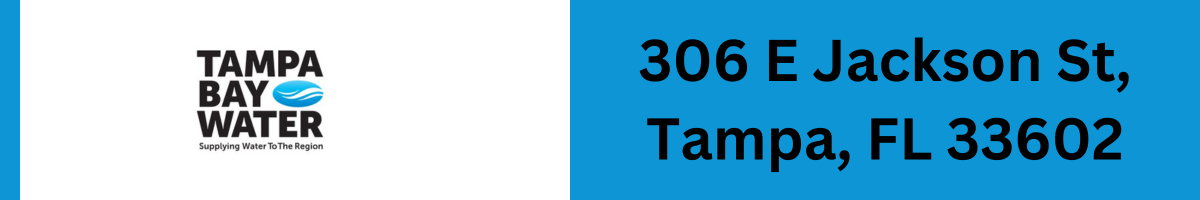
| Tampa Water Official Website | : https://www.tampa.gov |
| Category | Utilities |
|
Tampa Water Bill Pay Phone Number
|
(813) 274-8811 |
|
Tampa Water Customer Service
|
813-274-8811 |
| Social Media Links | Tampa Water Facebook – Follow on Youtube – Follow On Twitter |
| Tampa Water Headquarters Address |
306 E Jackson St, Tampa, FL 33602
|
| Tampa Water services | Water & Sewer |
| Tampa Water Service Area | Florida |
| Tampa Water Outages | (813) 274-8811 |
Read Also: Haines City Water Bill Pay Online: A Complete Guide
FAQs: Tampa Water Bill Pay Online
Q: How do I pay my water bill in Tampa?
A: You can pay your water bill in Tampa online through the Customer Service Portal using credit or debit cards, by mail with a check or money order, over the phone at (813) 274-8811, or in person at designated businesses.
Q: How do I contact the City of Tampa Water Department?
A: You can contact the City of Tampa Water Department at(813) 274-8811. Their headquarters address is 306 E Jackson St, Tampa, FL 33602.
Q: How much is the water bill in Tampa?
A: The cost of a water bill in Tampa varies based on your water usage and other factors. You can check your specific bill amount on your statement or contact (813) 274 8811, the City of Tampa Water Department, for details.
Q: How much are utilities in Tampa, FL?
A: Utility costs in Tampa, FL, including water, depend on usage and location. Average utility costs can range from $100 to $150 per month for a typical household. For precise rates, contact the City of Tampa Water Department or check your utility bills.
Wrapping Up
In this article, we have incorporated all payment options offered by Tampa Water. Now, through this article, in which I have explained comprehensively each payment option, making payment will be easy for readers. Customers can now choose the option which suits them best. Customers can pay their bills from their homes while watching the movie. Thank you for reading this article for your knowledge. Please share with others.
