In this article, we’ll discuss Youngstown Water Department bill payments. After using the utilities, paying bills at the end of the month is one of the most challenging tasks. Companies are modernizing their payment portals to reduce the tensions of their customers. Youngstown Water Department has also introduced modern-day bill payment options in its online payment portal. Now, customers can pay their bills with the most manageable online payments and traditionally via mail. This article will explore how you can pay your water bill online, ensuring a hassle-free experience for Youngstown residents. We have also discussed the features and benefits of each option.
Water Department Pay Bill Online
One of the simplest ways to pay your bills is payment through online way. In this way, customers are no longer required to go to the places physically. They don’t need to do manual efforts. All you have to do is to create your online presence. There is a difference between starting Youngstown Water Department new service and creating the existing service’s online account. To create your account, you have to complete the signup process by providing.
- Account Number with Dashes
- Last Name
Then, clicking the Search Invoices will guide you to the proper signup page.
Youngstown Water Department Bill Payment Login
After creating the account, you can log in with your Email and Invoice Cloud Password. Multiple benefits are associated with an online account. Customers can pay from anywhere at any time.
- Customers can access their accounts from anywhere.
- Customers can view, pay, download, and find Youngstown water bills.
- Bill history can be checked and downloaded. It’ll help you to optimize your bill.
and
Youngstown Water Paperless Bills
You can set Electronic bills and contribute to nature saving. In this case, you’ll receive an email instead of a paper bill when your bill is ready.
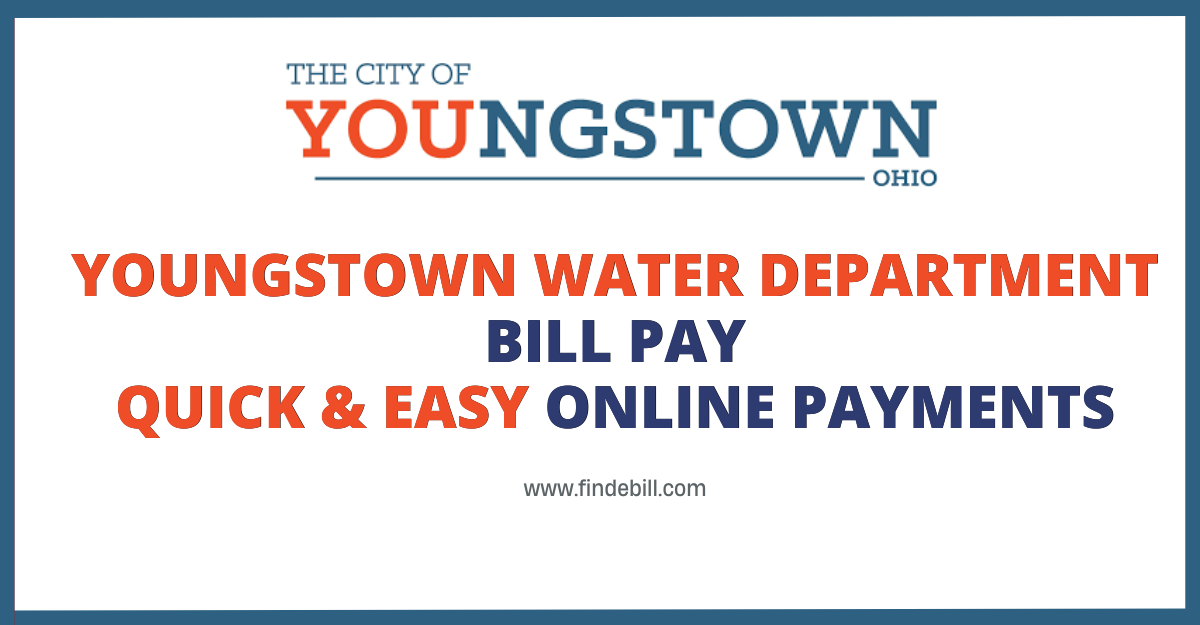
Youngstown Water Pay Online by Bank Draft
Customers can set up automatic monthly bank drafts for tension-free bill payments. This method will automatically deduct your monthly bill from your savings or checking account. You must contact the Youngstown Water Department at (330) 742-8749, Option 1, to learn how to sign up for automatic bank draft. Please note that beginning the automatic deductions may take up to one complete billing cycle, so plan accordingly.
If you wish to cancel your current automatic bank draft service, you can use the provided cancellation form on their website. Remember that this option may not be available for customers currently on a Payment Plan.
Youngstown Water Bill One Time Payment
If you prefer to use your bank account for payments, you can make a one-time payment through your bank’s website. Visit your bank’s website to find out more about this payment option.
Youngstown Water Department Bill Pay by Phone
Customers can pay their bills by dialing (330) 742-8749. This will direct you to the automated voice call system. Follow the instructions. Select the option 8. Keep your Youngstown Water Department bill payment number and payment options with you to avoid any hassle. You can pay with all primary payment options. Facility of assistance in Spanish language is also available.
Youngstown Water Bill Payment by Mail
If customers want to pay their bills traditionally, they can send them to the address below. Enclose your bill stub along with a check or money order. Make sure you have written the check in the name of “Youngstown Water Department” and send it to
Youngstown Water Department
P.O. Box 94612
Cleveland, OH 44101-4612
Don’t send any cash in the mail.
Youngstown Water Payment In Person
You can visit the Youngstown Water Department’s customer lobby and pay your bills while enjoying face-to-face interaction. You can discuss your queries also. Cash, checks, money orders, and credit cards are acceptable payment methods.
26 South Phelps Street in Downtown Youngstown,
1st Floor of Youngstown City Hall
Timings are from Monday to Friday (9 AM to 3 PM)
Company Overview Youngstown Water Department

| Youngstown Water Department Official Website | https://youngstownohio.gov/ |
| Category | Utilities |
|
Youngstown Water Department Phone Number
|
(330) 742-8700 |
|
The Youngstown Water Department Customer Service
|
330-884-6005 |
| Social Media Links | Youngstown Water Department Facebook – Follow on Youtube – Follow On Twitter |
| Youngstown Water Department Headquarters Address |
160 N West Ave, YounInformation44502
|
| Youngstown Water Department services | Water & Sewer |
| Youngstown Water Department Service Area | Ohio |
| Youngstown Water Department Outages | (330) 742-8700 |
Read Also: Ohio Edison Bill Pay Online | Ohio Edison Login
FAQs: Youngstown Water Department Bill Payment
Q: Where can I pay my Youngstown water bill?
A: You can pay your Youngstown water bill online, by phone, mail, or in person at the Youngstown Water Department’s customer service lobby.
Q: Where is Youngstown water from?
A: Youngstown’s water comes from the Mahoning River, which serves as the city’s water supply source.
Q: What are the accepted payment methods at the Youngstown Water Department’s customer service lobby?
A: You can pay your Youngstown water bill in person at the customer service lobby using cash, checks, money orders, and credit cards.
Wrapping Up
The Youngstown Water Department offers a range of online and offline payment options to make settling your water bill as convenient as possible. Whether you prefer the flexibility of online payments or the in-person experience of paying at their customer service lobby, Youngstown residents have plenty of choices. With easy-to-follow instructions and multiple payment methods, managing your water account has never been more accessible. Stay on top of your bills and enjoy the convenience of online payment options with the Youngstown Water Department.
